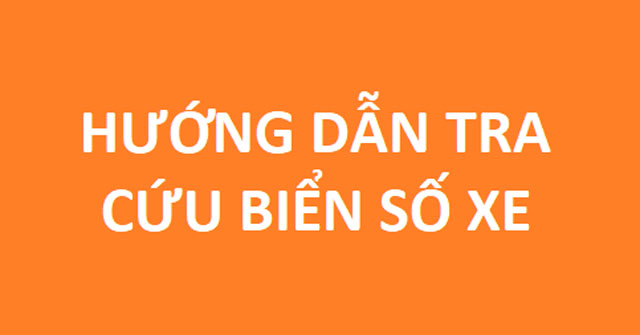
The Registry Department has made a section of the vehicle management database accessible, enabling online license plate information search for all.
What is the procedure for searching car license plates?
To access car license plate information online, please adhere to the steps provided.
Step 1: To access the website of the Registry Department, simply click on the link provided below.
Step 2: Follow the instructions to update all the information, such as the registration plate, stamp number, current certificate, and enter the authentication code. Finally, click on the “Lookup” button.

Note:
To successfully confirm, users must enter the authentication code in the correct upper and lower case format.
To search for a license plate number, please enter it using the format provided below:
- 4-digit license plate (old style): You can enter numbers that contain dashes, uppercase or lowercase letters. For example 29H8888 or 29H-8888 or 29h8888.
- 5-digit license plate (new style): Enter similarly to a 4-digit license plate, but for white license plates, add the letter “T” or “X” for blue license plates. For example 29H8888T or 29H8888X.
Step 3: When searching car license plates, the Vietnam Registry Department will provide the user with essential information from their vehicle registration certificate. This includes details such as the vehicle type, brand, frame number, frame size, most recent inspection date, fee payment date, and vehicle registration expiration date.

Note:
Results will not be shown for military vehicles with red license plates.
At present, it is not feasible to search for motorbike license plates online using the Registry Department’s system as mentioned above. This is due to the Ministry of Transport’s lack of an online support website.
- New regulations on license plates, applicable from August 1
- Instructions for looking up driver’s licenses online


